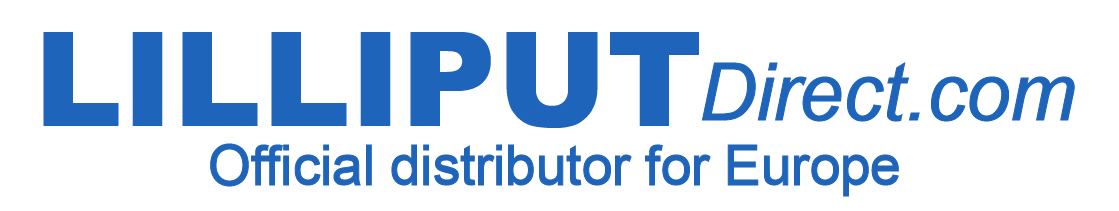VuShell is a laser cut acrylic enclosure for the ODROID-VU7.
You can make your own desktop PC with the fancy VuShell.
VuShell allows for two different viewing angles.
TECHNICAL DETAILS
- Dimension : 206 x 206 x 193 mm(approx. assembled)
- Weight : 395g approx.
- Color : Smoky Blue and Smoky White
 | Step 1 Peel the protective backing off both sides of all the laser-cut parts. |
 | Assemble the front piece first. You will need ODROID-VU7 package, (A), 8 x (H), 4 x (J) |
 | Step 2 Align a spacer(J) on the bottom side and a screw(H) on the top side. Insert a screw and tighten it carefully. Keep the screw hole empty at the top middle marked with an X in the picture. Check Step4 for the other side of the ODROID-VU7. |
 | Step 3 You need screws and spacers bundled with ODROID-VU7. Align a spacer on the bottom side and a screw on the top side. Insert a screw and tighten it carefully You only need to install screws at the 2 points marked with an O in the image. |
 | Step 4 Continue using the screws from the ODROID-VU7 bundle. Add screws at the 2 points marked with an O in the image. Insert screws and tighten them gently. |
 | Step 5 Plug in the Micro USB link board and the HDMI link board. |
 | Step 6 Assemble the front piece(A) with the ODROID-VU7. You need 4 x (H). Tighten it gently. Don't tighten too much or the acrylic will crack. |
 | Step 7 Assemble the front piece(A) and right side piece(C). Align the locker on the front piece with the locking hole on the right side piece(C). Apply gentle pressure to it. |
 | Step 8 Assemble the bottom1 piece(D). Align the locker on the bottom1 piece(D) with the locking hole on the right side piece(C). Apply gentle pressure to it. |
 | Step 7 Assemble the bottom2 piece(E). Align the locker on the bottom2 piece(E) with the locking hole on the right side piece(C). Apply gentle pressure to it. |
 | Step 8 Assemble the bottom3 piece(F). Align the locker on the bottom3 piece(F) with the locking hole on the right side piece(C). Apply gentle pressure to it. |
 | Step9 Assemble the left side piece(B). Align the locker on each piece with the locking hole on the left side piece. Apply gentle pressure to it. |
 | Step 10 Align the cover piece(G) on the hole with the left side piece(B) and the right side piece(C). |
 | Step 11 Input the power source. |
 | Tip! Unlocking Pinch the edge of the each locker with two fingers. Please be careful not to crack the locker. |
 | Beautifully honeycomb shaped side and ODROID logo back. |
 | Ideal 2 step viewing angle. |
Odroid VuShell for ODROID-VU7
- Brand: Hard Kernel
- Product Code: VuShell for ODROID-VU7
- Availability: Discontinued
-
33.60€
- Ex Tax: 28.00€
Related Products
Odroid XU4 - 8 Core Odroid computer (inc PSU)
ODROID-XU4 is powered by ARM® big.LITTLE™ technology, the Heterogeneous Multi-Processing (HMP) solut..
87.59€
Odroid C1+ Multicore credit card computer
The ODroid C1 motherboard has been immensely popular in it's run since the top of the year, thanks p..
11,998.80€
Odroid VU 7 - 7 inch HDMI display with Multi-touch
7-inch multi-touch screen for ODROIDs gives users the ability to create all-in-one, integrated proje..
83.99€
Odroid C0 - Multicore headerless prototyping computer
Now in Stock The ODROID-C0 is a computer for those who wish to make a more flexible and portable app..
11,998.80€
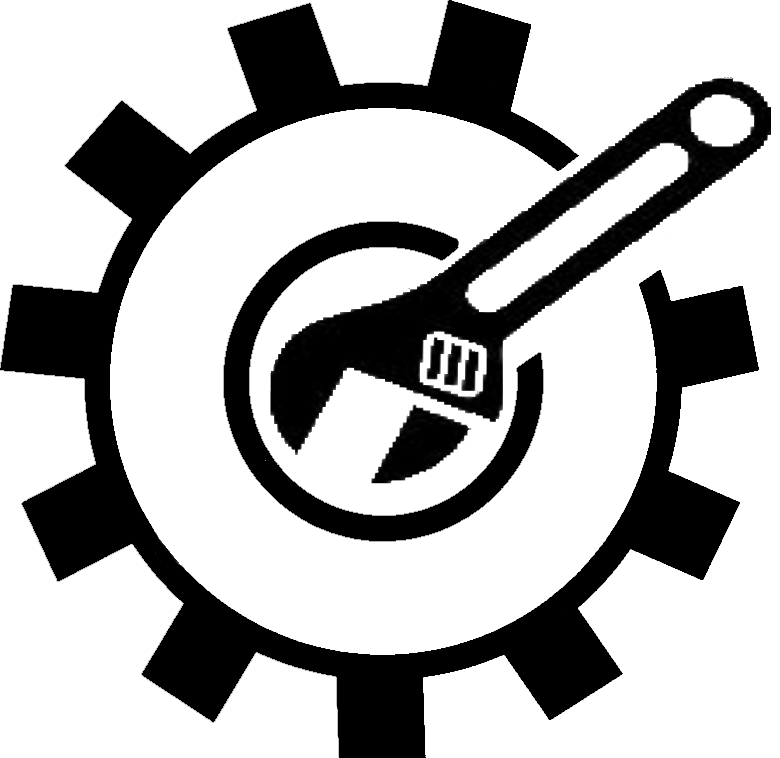 | Customisation Options Are AvailableYou can customise many options with all units of Lilliput product - from custom logos to input types to customised bezel and mounting options. To discuss your requirements please contact us via email Here or give us a call on +44 (0)8450068868 |